In this third post we will look at setting custom white balance in our RX100.
The ability to change the color temperature and adjust it to the conditions is essential to take underwater video as the ability to correct white balance in post processing is nowhere near what you can achieve with RAW files in photography.
Unfortunately the RX100 does not allow to set a custom white balance in video mode, and actually does not allow setting it in many other modes either. So to achieve our objective we will need to use the mode dial.
Note that the RX100 has the ability to store custom setting in 3 memory recall modes however in this mode the set custom white balance option is not available.
As we don’t have a one push option we need to minimize key presses to build a reliable routine that we can recall underwater.
If we have a look at the mode dial we see that the Manual mode for stills M is the closest to the video position so our routine will be based on switching between M and Movie mode. Update The new recommendation is to set the dial to P see note at bottom
Preparation is important and the RX100 has two options when it comes to recalling functions from the menu as we can see from this picture.
It is essential for our purposes that in this screen we select Previous, this will position us on the last entry we used when we click on the menu button again. The other option Top does not recall what the last entry was and puts you back on the top of the relevant menu, and would mean more navigation for us, so make sure you are set on Previous.
Another important trick to remember is that through the Function button we can recall the various white balance settings. In my set up white balance is right in the center of the function option so that when the function button is pressed we are immediately there should we need to change it back to Auto when we use lights, so when we plan to custom white balance this should be left on the Custom position as in the main picture of this post.
The other preparation that we need to do is to go in Manual Program mode and navigate until we reach the entry that allows us to set custom white balance as shown in the picture.
Note that from here we still have to actually select and go into another menu to then finally navigate to the bottom where the set custom wb option is.
We now want to re-balance either on slate or some grey area or sand so how do we do it?
The starting point will be in Movie mode with the White Balance set to Custom (remember this is not to set a new WB but just to recall the last white point set).
This is the step by step routine:
- Move the dial to position
MP - Press Menu – this will position us on the white balance entry in the menu
- Press Enter (central button) to access the options
- Scroll to Set Custom
- Press Enter
- Point at the slate and press the shutter
- Press Enter
- Turn mode dial to Movie – as we were set in function to Custom White point recall the setting we capture will be used
And we are done an 8 steps routine!
If you were used to a one push option this is a shocker!!!
For those on the more conventional option Menu-White Balance-Custom WB-Set-Menu this adds 3 more clicks.
Sony had made two very poor design decision for our underwater video purposes
- It has negated the option set custom white balance in video and now two turns of the Mode dial are necessary
- It has allowed to set a custom white balance only from the Menu but not from the White balance options that you can recall with the Function button, additional navigation is required because of this
I believe those issues can be fixed by a firmware update quite easily as they are clearly software issues the camera itself has got all the required capability.
That’s all for now if anybody has any alternative approaches that improve this routine I look forward to hearing what those are!
Meanwhile I recommend sending an email to Sony Support to ask for firmware changes…
Update 14 December 2012
Many people report a Custom WB error 9900K message. It turns out the RX100 fails to set custom white balance set up if the exposure is not within -2 to +2 range. So the new advice is to set custom white balance while in P mode



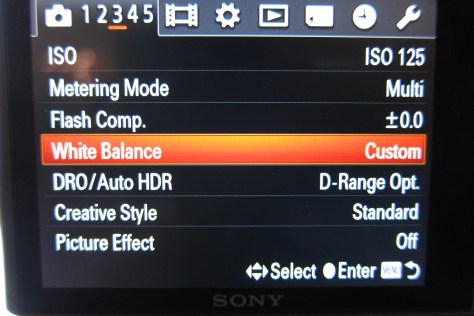
I bought the RX100 yesterday, and it seems to be possible to assign one of the rear function buttons to white balance. This probably only alleviates one of the earlier steps, as straight into white balance (custom), but better than nothing. Though this of course means one less function button is available for other features…
Hi,
when playing around with the shortcut configurations, I noticed that although you do not have access to Manual/custom white balance when setting the White balance to one of the Function button shortcuts, you can set the whitebalance to one of the 4 directional rear buttons. When accessing the Whitebalance this way, you have as well access to Manual white balance. (I have set it to the left rear button, as I do want to keep the flash shortcut on the traditional right button).
This reduces the number of clicks you need in order to use the custom white balance (but I did not test this in video mode, as I am not a big video shooter).
The issue is that in video mode the set white balance is not available
I have used the workaround in my trip to raja ampat
I had plenty of white balance errors where the max temperature and Magenta tint wasn’t enough to cope with murky waters
All in all the rx100 works very well in a variety of conditions lets hope Sony corrects with a firmware update the white balance issue
I just read your information about custom white balance, and I AM shocked, as you wrote. With Canon, it was one button…
Maybe I have a better and easy solution, I try to describe it (I’m not English, but I’ll do my best…)
To understand: I set my custom white balance about every 5 Meters under water, (when the lights change, going up or down…or actually before every picture, that is worth the shot)
Normally, I hold a light grey plastic (like a grey card) in front of the camera and then set the white balance – with this, the colours are as they are at this very moment under the actual light situation. And I’m quite happy with the results.
What about this solution:
Instead of setting the white balance before the shot, leave the white balance in automatic, take one picture of the grey card, then take the pictures you want. Of course, the colours will be bad. First… But later in Lightroom, you can put the “White Balance-eyedropper” on the grey card of the first shot, what will do the same as setting the white blanace manual in your camera.
Then you can syncronise the following shots (under the same conditions) with this settings.
Do you know what I mean? It’s a bit more work after diving, but I think it could work…
What do you think about this solution?
Greetings from Switzerland (no sea, only dark lakes…)
Thomas
Hi Thom
Thanks for your comment. My blog is about using the camera for video not for photos. For video use you cannot set white balance but you can recall it hence my post. For stills if you shoot in RAW there’s no need to perform white balance except if you want the picture to look good on the LCD screen. For video however you can’t really use the white balance picker later as movie clips are always compressed. So you must perform the white balance correction before shooting
Hi – just wondering if you have tested the auto white balance settings on video?
Hi Beth. Yes I have. If you look at this http://youtu.be/2p6g12dxIBU
I have used an ikelite bluewater filter in some sections. It works well down between 5 meters or 15 feet to max 15 meters or 50 feet
Without a filter the results are not good. The filter does take 1 1/3 f-stop away so it is better suited to good conditions and light
Thanks for that – and for such a helpful blog!
Thanks for your tips. I used the RX100 for the first time in Belize. Unfortunately, even though following your steps (and using P mode), I got the white balance error every time I was below 25′. Above water, the custom WB works fine. Also, even though I got the error, the video footage seems to be better than with AWB … like it worked anyway?? Are you still using the RX100 and have you had any similar situations?
Sometimes you get that error when the colour temperature is over 10000 or when the object you are using is too shining. What did you use to balance?
I was using a white slate. It is very white but I also tried just using my hand. Still got the error.
Sometimes the error means that the colour temperature is out of working range. This can happen when you have deep blue water. The rx100 will set the temperature at 9900 and issue an error message. Still better than awb that is cutoff at 7000
Hi, I’m from Germany and I follow with great interest your blog and your videos.
I also use a RX100 in the Nauticam housing. Yesterday I tried for the first time in the pool to do a manual white balance with the Padi panel.
No matter what mode I made the white balance, I always get this error 9900K.
Above water the white balance works great. It doesn’t matter if the camera is in the housing or not also with the Padi panel without problems.
I must say that there is a stainless steel bottom in this pool and it has very strong reflected light, which can be the reason?
Greetings Marcus
The padi slate is not really good actually I had the same problem
You need a photographic 18% grey slate on matt surface
After that trip to raja Ampat I have abandoned it now I white balance on sand and have no problems
I will get a proper slate though as not always I have sand available
Interceptor, do you think this principle is the same with the Canon S110? After our discussion on WB in the RX100, I went to the Canon but was not happy with the custom white balance readings – always quite pink and ALWAYS over-exposed.
They are two different problems
The pink hue has to do with the object you use to white balance. Are you using your hand? The over exposure is a known issue of the canon cameras underwater. You need to set exposure control at -1 ir whatever you think is right; this has nothing to do with white balance setting it is just a feature of the camera! The S110 produces great video but has no controls except exposure compensation
Hi again and thanks for the answer. I agree re your replies on Canon always over-exposing. Very frustrating as it also won’t save an exposure adjustment! And I will look for a better white balance card. I used hand/sand/grey tank but mostly a PADI white slate and got a lot of off colours.
I would be very curious to know if you have an opinion on the perfect compact for underwater videos – something the size of the S110 and the RX100 but with good custom white balance readings (mostly) and something that saves exposure settings.
Cheers!
I use a panasonic LX7 now for video there are some articles on this blog
It does have some small issues but setting the white balance is straight forward and accurate. The camera remembers the Ev compensation and has a dedicated movie mode with full control on aperture shutter and ISO
Check the videos there are links and soon I will push out a bunch of clips I shot in Indonesia
Hi – yes, saw some comments on the Panasonic but wasn’t able to get it here. Will take another look! Thanks.
https://interceptor121.wordpress.com/2013/03/31/panasonic-lx7-reference-compact-for-underwater-video/
Hi, ah ok. That’s good to know. I have get the Padi panel used cheap at Ebay 😉
Then I’ll have a look before my vacation even get a proper gray card from a shop.
Padi panel has indeed two sides, both sides are unfortunately not matt neither gray nor white ;-(
In Egypt or in tropical waters, it is not a problem because you have sand ;-), in German lakes there is no sand 😦
Do you mean with a matte panel, you can solve the problem? Resp. the palm of the hand would be suitable?
Could you please help me with another question?
During the manual white balance, it is sufficient to gray / white card only in the focus / measurement point in the middle to keep the whole screen or must be full coverage?
During the adjustment, there is no focus or?
Thanks again
Greetz Marcus
Every camera is different some have a small area they use for white balance like the rx100 as long as you fill that area it works and it doesn’t matter if it is in focus or not
Some other want you to fill the whole screen with a grey object
Hi Interceptor
I have the customer WB error not matter at that mode I have the camara.
The funny thing is that even if I have the error the camara seems to take ther right value..
The problem does not occurr out of the water so I wonder it is related to the poor visibility we have in my area.
Thanks
Regards
Xabain2003
The main culprit is the slate or surface you use
Do you WB on sand / hand or a white slate?
I have tried on sand , white fins, my hand and a white slate.
.
Interesting and are you in program mode when you white balance?
I tend to get the error around 10-20% time only when overexposed
Yes, definitely I am, but what is funny is that even if pronts this error the colour seems to be saved. For now I have decided to go with the filter set up as to try to set up white balance it is adding me much work and I am starting to use a dry suit. So I do not have such good buoyancy at this moment as I used to.Thanks for the replies.
The only think that could increase this is internal light bouncing in a clear polycarbonate housing this would create flare that could be an issue even if the camera is black
Most of times the error still sets the white balance if it comes with the message k 9900
If instead is something like 8200 and gives error usually the results are not good
A filter with auto white balance works ok except at depth
It is a Clear Housing do you think that is the issue?. Yes that is what I found the filter was not so good when going deeper than 18 m. I am very frustrated by this error as did not had same issue with other cameras before. I was at 25 meters , the camara was having too much blue so tried to set up white balance with the sand and error. When I set the white balance I switch off the torch. That is the way to go right?
Yes. But many times even with the error the resulting white balance is correct
The RX100 does not go to more than 9900K so if the colour of light is colder it returns an error
Is the WB you obtain acceptable?
I will try this afternoon to see what happens when I get error. I got the feeling that it is quite right.Thanks a lot for your help.
Hey Xabain, do you have some Infos about the results of the white balance when you get teh 9900K error? Is there okay/right?
This year i had the same guess at my holiday that the results with the 9900k error not so bad.
But i dont know that the WB is correct so i used a red Filter for Videos. For Photos it’s no Problem, thanks RAW 😉
I had used 1 time the Padi slate (not so good) and 1 prof. grey photo card both cards same result 9900K error.
In this case, it was whether I’ve made the white balance at 5, 10 or 15m
WB also on sand or the inside of the hand was acknowledged with the 9900K error.
I hope you understand me 😉 Beacuse my english ist not perfect.
Greetings from Germany
Marcus
Sony Rx-100 does not WB in the water at any depth. Thanks to the folks at Backscatter, here has been my work around……
In manual mode
Function key
circle around until at C.Temp./Filter
arrow down
then use arrow keys to move dot to lower right corner.
Switch back to video mode and the setting is saved.
Any pictures above water will look blood red, but once in the water, you’ll see the pretty blues again…..
You can play around with different Kelvin temps at different levels, but I pretty much just find a decent spot and shoot with it.
Never had to resort to something like that but if it works for you then happy days
I think the problem you are having has to do with the camera too far off the ideal exposure
Is there any news about my question from 02.08.2013?
Thanks a lot for your help!
Greetings from Germany
Marcus
Markus
I don’t recall a question directed to me but am going to write a piece on white balance soon again
Hello, thanks for your reply.
The question was not directly addressed to you, but a question to the answer of Xabain.
He wrote that he could achieve by yourself with WB error good results, so I wanted to know if it matter now returns results if you possibly can ignore the error and for the error still can shoot with manual WB to get without false colors.
I wait for your new report on the subject of the WB and WB-error
Thank you.
Greetings from Germany
I have just posted a new article that has suggestions on the white balance issues
Read it through
Thanks for the new article 😉
Very interesting.
Greetings from Germany
Marcus
Dear Interceptor121 … my sony rx100 has a C.Temp./Filter …it has kelvins A-B / G-M … What are the correct settings to have these at and I usally shoot at day and at night I find AWB very poor as many photo come out orange.
but I want most realistic colors please.
Are you talking about pictures underwater or on land? If you are taking photos don’t bother setting white balance and shoot raw
Hi,
“I have just posted a new article that has suggestions on the white balance issues.”
Very sorry, but I don’t seem to be able to find. Could you leave a link.
Many Thanks
It’s here
https://interceptor121.wordpress.com/2013/12/03/underwater-video-tips-best-video-settings-for-sony-rx100/
Read the section white balance
Hi interceptor,
now, after my second dive trip, i could kill my RX100. I have tried everything, wb card with 18% grey, sand, tank, hand, …
I do a lot movies, so i need WB. Pictures with raw no problem. So before i sell my RX100 or probably kill it, is there any hope for me. i use a very cheap housing (Meikon), can this be the issue? Or generally we can say, no RX100 for underwwater filming?
thanks for the blog
Tom
As you can read from my most recent post on the subject I recommend you get a red filter and forget white balance entirely