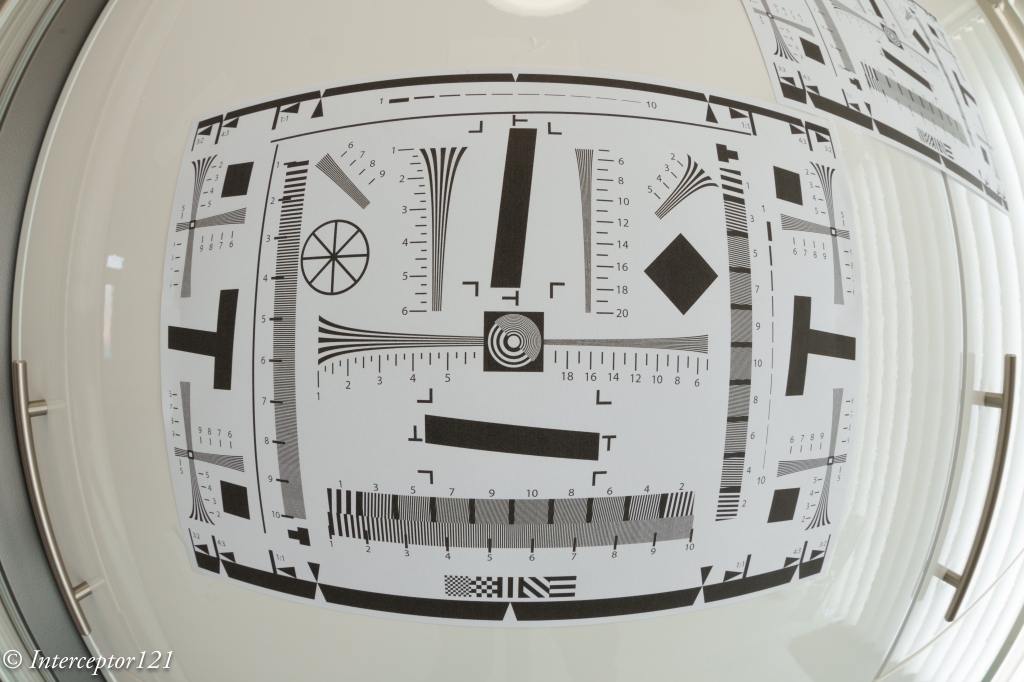Warning this is an extremely technical article that I have written on request. If you are not familiar with optics, geometry, housings do not attempt to perform a calculation by yourself and rely on expert advice.
Background
The physics of dome ports are not new to underwater practitioners although not many people understand the formulas, it is well accepted that there is a correct way to size and position a dome port in order to optimise optical performance of a lens inside an underwater housing. I do not want to repeat the theory here but if you feel you need a refresher the excellent articles from the now passed David Knight and specifically the piece on dome port theory will be useful. For the purpose of this article I will consider only underwater imaging, split shots and over and under have different considerations and will be addressed separately in due course.
Practical Implications
For our purposes, what is interesting is that a dome port is able to restore the lens air field of view when the camera and lens are inside a housing. The theory says that this happens when the centre of the dome lies on the lens entrance pupil. But what happens if it does not?
Jeremy Somerville has created a number of visualisers that although not totally correct give a good idea of the issues involved. In particular the positioning of the dome port is something you may want to check. In short if the dome is not correctly positioned we lose field of view as result of distortion and increase the amount of chromatic aberrations.
We also have to consider that the dome port being a single element lens has also issues of field of curvature and spherical aberrations which are additional to any considerations on positioning and require the user to stop down the lens to reduce the side effect. Those side effects are exacerbated when the dome is not correctly positioned to the point they cannot be corrected no matter how much you stop down the lens.
Choosing appropriate wide angle lenses
Minimum Focus Distance
One of the key takeaways of dome port theory is that if your lens is not able to focus close it may not work at all inside a dome, which in turn means your dome starts to become bigger and bigger to allow your lens to focus or you need to introduce close up lenses which further deteriorate optical quality.
More compact set ups and smaller domes require lenses that can focus close. In addition, due to the dome port optics, infinity focus will be reached at 3x the dome radius from the dome surface: your lens will work to a maximum focus distance well under one metre and closer to half a metre. This is a challenge for wide angle lenses that are designed for landscape and not usually optimised for close focus. One assumption that you cannot make is that a lens that is great for topside use will perform equally well behind a dome, or even more interesting a lens that is small and compact may require a quite sizable dome to work properly underwater which negates the size benefit to start with.
The dead Zone
The dead zone is where the camera cannot focus because our subject is too close. Our objective is to place the dead zone inside not outside our dome so that we can maximise the range we can use for imaging. It is not an issue if the dome radius is so big that the focus area falls well inside the dome, in fact it may be an advantage, but if the camera focus distance is outside the dome we are eating away useful range and at the point where the focus distance is so far that is outside the dome infinity point the camera will not focus at all.
By choosing a lens that can focus very close we accomplish two objectives:
- We reduce the size of the dome required
- We maximise the focus range that can be used.
I prefer lenses that have a minimum working distance around 20cm, and avoid anything that focuses from 25cm and beyond, this ensures good image quality and reasonably compact set ups.
Prime vs Zoom
Prime lenses have a fixed entrance pupil this means that once the dome is sized and positioned your job is done. Zoom lenses instead change in size or move the entrance pupil to accommodate changes in the field of view. This is bothersome as it means that if you determine your dome parameters at wide end this may not be correct at tele end. In addition as the angle of view is being reduced the curved surface of the dome will start looking more and more flat. This is a challenge but not one we need to address, as seen in the flat port theory lenses that are longer than 35mm suffer less from chromatic aberrations, therefore for our purposes we will treat zoom lenses like a prime lens whose focal length is the shortest our zoom can manage, i.e. the wide end of the zoom. At the tele end the dome with a zoom lens will look like a flat port but still have some benefit over it in terms of aberrations.
Zoom factor
Although we said we will consider the zoom lens as a wide tele, lenses with a zoom ratio much bigger than 2x will most definitely be problematic. This is the reason why zoom lenses with conservative ratios like a classic 16-35mm are bound to perform overall better than say a 20-70mm lens. Lenses in the classic 24-70mm or 28-75mm range tend to have less problems because they are not that wide to start with and generally work well as long as they focus close, otherwise they will require larger domes.
Example Cases
I have good experience after one year on e-mount and therefore I am going to list a few examples of lenses that are excellent topside quality but are bound to work not so well underwater as well as other lenses that have good potential at different price points.
Lenses requiring large domes for optimal performance
Sony 12-24mm F.2.8 GM – a high quality super wide zoom lens that is great for topside use. It has a minimum working distance of 28cm and is 13.7cm long. This lens will likely require a dome port with a radius in excess of 14.3 cm and a field of view of 122 degrees. A port like this is not standard on the market.
Sony 20-70mm F4 G – a versatile topside zoom with extensive zoom. It has a minimum working distance of 30 cm and is only 9.9 cm long this lens is likely to require a dome port over 20 cm in radius to perform at its best.
High Potential Lenses
Tamron 17-28mm F2.8 – A lens that is cost effective and sharp with a limited zoom range. It can focus as close as 19cm and with a size of 9.9cm will require a dome of just over 9cm to have the focus range inside the dome.
Sony 16-35mm F2.8 GM2 – An excellent topside lens that has a good zoom range and can focus at 22cm. With a physical size reaching 12cm this lens is likely to work with domes that are not excessively large.
Sony 20mm F1.8 G – An amazing low light lens that can focus at 19 cm. With a physical size of 9cm this lens is likely to work with relatively small domes and produce outstanding image quality.
Comparison at equal field of view and different working distance.
The graphic above illustrates how two lenses with equal field of view displayed in solid green require different dome radii depending on the minimum operating distance. The small inverse triangle is the area inside the lens up to the focal plane.
Lens1 will require the smaller dome so that the area not in focus falls inside the dome, if a larger dome is used this simply expands the focus range into the water proportionally to the increased dome radius. A lens with the same field of view but longer MOD2 will require a larger dome to ensure the area out of focus is inside the dome. A smaller dome can be used however the dead non focus area now moves into the water. As the infinity point is still set at 3x the dome radius from the surface using this smaller dome means less focus range can be used by the camera. Using too small domes deteriorates image quality because the compressed focus range has an impact on the overall image resolution.
Locating the Lens Entrance Pupil
In order to properly position the dome port we need to determine where the entrance pupil of our lens is. There are at least 4 methods that can be used to locate the entrance pupil of the lens.
Method 1 Look into the lens
It makes me smile when you read: locating the entrance pupil is easy just look into the lens and see where the aperture is. I do not find this easy at all, first lenses are increasingly complex in construction and second how do you place depth of the aperture correctly even if you can see it? The error margin of this method is very high.
Method 2 Non Parallax Point
If you are into panorama photography you know that you can locate the non parallax point which is the lens entrance pupil using a slide mount and a specific set of targets.
A demonstration of this method is beyond this write up however if you want to go deeper into this this article should help you. This method has a good level of precision and panotools maintains an entrance pupil database for many DSLR lenses.
Method 3 Trigonometry
Once you know the lens field of view you can use various filter rings to determine the thickness where vignetting occurs. At that point you can simply calculate the distance from the edge of the entrance pupil by taking the ratio between the lens radius and the tangent of the angle of view. This gives good precision and does not require anything else than the lens itself and a few filters but can be approximated also for a lens you do not own using standard roundings.
Method 4 Lens Design
There are some websites that have lens design drawings directly from patents. This will give you the exact location of the entrance pupil from the image plane and from the lens mount.
I use the site maintained by Bill Claff called the Optical Bench Hub. Unfortunately the database is not complete, some specific brands designs are scarce. The benefit of this method is that you can use it to make calculations before you buy the lens and it is 100% accurate.
Entrance Pupil Determination – Practical Examples
Case 1: Lens Design Available
Sony 20-70mm F4 G lens is a very versatile zoom, whe wide angle 20mm is sufficient for many situations and the tele end of 70mm good for close up work on land. This lens makes a good candidate for underwater use in terms of angle of view however it has a minimum operating distance of 30 cm which is far from ideal.
We locate the lens design on the Optical Bench Hub here.
The important parameters are I distance from the edge of the lens to the image plane (sensor) which is 115.04mm and P distance of the entrance pupil from the lens front.
The difference I – P = 91.79mm still accounts from the flange distance. Taking that out we get 73.79mm from the lens mount.
The lens has a minimum working distance of 300mm. If we subtract the entrance pupil distance from the image plane of 91.79mm we determine a minimum dome radius of 208.21mm which is rather large and in fact not available if not as a custom product.
Of course we can still go ahead and use a smaller dome radius however all the range between the MOD and the edge of the dome will be wasted and not produce an image in focus.
Sony 20mm F1.8 G lens is the modern equivalent of a Nikkor UW15 giving a field of view that is acceptable for most uses and excellent image quality.
We locate the patent on Optical Lens Hub here.
The lens has a MOD of just 19cm the distance I-P=80.91 a dome with a radius of 11cm will contain the entire non focus area. The entrance pupil is 62.91mm from the lens mount.
Case 2: Lens Design Not Available
The Tamron 17-28mm F2.8 is an affordable, fast and high quality wide angle lens with a somewhat limited zoom range. The lens is 99mm long and takes a 67mm filter thread. I used an ND1000 Hoya Pro filter with a thickness of 5.6mm, the lens external radius is 69mm with the filter on.
The lens nominal field of view is 103.70 degrees however all mirrorless lenses have software corrections. Ideally I need to know the real field of view however the error is normally 1 to 3% and does not influence the calculations too much.
If we consider a length of the lens and filter of 104.6mm and a radius of 34.5 mm for an angle of 51.85 degrees we obtain a distance from the lens mount of 77.5 mm and from the focal plane of 95.5 mm. Taking into account that the MOD is 190mm this gives a minimum radius of 94.5 mm for the dome which is very good news.
Sony has recently released the 16-35mm F2.8 GM2 with a MOD of just 22 cm. Using the same logic as before we calculate the entrance pupil to be 93.5 mm from the lens mount or 111.5 mm from the sensor. This means a dome radius of minimum 220-111.5=108.5 mm is required to contain the area not in focus inside the dome.
Dome Selection Part I – Field of View
The first thing that we need to ensure is that the dome field of view can contain the lens field of view otherwise our main objective of preserving the air performance would be lost.
Unfortunately the specifications of dome ports on the market are somewhat lacking so you need to make do with what you have or ask for CAD details.
I use Nauticam that do produce good documentation, zen does this too 18809 18810 18812 18813 18815 N120 Optical Glass wide angle port.pdf
Here you can see that, ignoring the thickness of the glass for simplification purposes the various ports have the following field of view using the formula 2*arcsin(glass port diameter/curvature radius)
| Part Number | Description | Angle of View (degrees) | Widest Lens mm(Full Frame Eq) |
| 18809 | 180mm Optical Glass Wide Angle Port | 109.8 | 16 |
| 18812 | 230mm Optical Glass Wide Angle Port II | 146.8 | 7 |
| 18813/18815 | 250mm Optical Glass Wide Angle Port II | 102.75 | 18 |
It is somewhat surprising to see that the larger port in terms of size is the narrower in terms of field of view I believe this is a compromise in terms of weight.
Dome Selection Part II – Curvature Radius
Looking at field of view is not sufficient, we also want to ensure that the lens MOD is contained by the dome and therefore we need to take into account the actual radius of curvature of the port
- 18809 180mm Optical Glass Wide Angle Port Radius 110mm
- 18812 230mm Optical Glass Wide Angle Port II Radius 120mm
- 18813/18815 250mm Optical Glass Wide angle port Radius 160mm
The port size goes with the curvature radius however somewhat surprisingly the difference between the 230mm and 180mm port is rather small making the choice between the two more a matter of field of view.
Amount of Recession of the Camera from the Port
Camera housings are not like skin, armed with a digital calliper you need to determine the distance between the lens mount and the housing port mount. Alternatively you can reverse engineer this once you have a lens port combination that is absolutely exact.
For the purpose of my calculations I have measured that my E-Mount camera is 27mm recessed inside the housing. This is important as it is needed to calculate the extension for the dome. If you are in a different format you need to measure this distance yourself.
Entrance Pupil to Housing Port
We have previously determined the entrance pupil from the lens mount and now we know how much this is recessed in the housing so we can calculate the required extension to reach the entrance pupil however this assumes the domes are hemispheres which in most cases they are not. Let’s leave this aside for one second and go back to our examples.
Sony 20-70mm F4 Entrance Pupil Distance = 73.79mm – Housing recession 27mm = 46.79mm from the housing
Sony 20mm F1.8 Entrance Pupil Distance = 62.91mmm – Housing recession 27mm = 35.91from the housing.
Tamron 17-28mm F2.8 → 50.5mm from the housing
Sony 16-35 F2.8 GM2 → 66.5mm from the housing
Wide Angle Ports
Again we need a calliper to determine the depth of the port as those are not full hemispheres. I have access to the 180mm dome and I know that the port is actually 8.5cm tall from mount to glass edge because I measured it. This means I need to add 25mm to the extension required. From the manual I estimate the 230mm port needs extra 13mm and the 250mm port 34mm. if you own those ports and want to provide me the exact measurement I will build a calculator for dummies.
Back to our examples with some real calculations:
Sony 20-70mm F4 Port required 250mm Wide angle Port. Extension required 46.79+34mm=80mm
Sony 20mm F1.8 Port Required 180mm Wide angle port. Extension required 35.9mm+25mm=60.9mm
Tamron 17-28mm F2.8 Port Required 180mm Wide angle port. Extension required 50.5mm+25mm=75.5mm
Sony 16-35 F2.8 GM2 Port Required 180mm Wide angle port. Extension required 66.5mm+25mm=91.5mm
If we are using the 35.5mm N100 to N120 adapter this means that the actual extension rings required are
Sony 20-70mm F4 → 80-35.5=45 mm Part required N120 Extension Ring 45
Sony 20mm F1.8 → 60.9-35.5=25.4 mm Part Required N120 Extension Ring 25
Tamron 17-28mm F2.8 → 75.5-35.5=40 mm Part Required N120 Extension Ring 40
Sony 16-35mm F2.8 GM2 → 91.5-35.5=55 mm Part Required N120 Extension Ring 55
Nauticam Port Chart Check
| Lens | Extension Determined | Extension Suggested | Delta |
| Sony 20-70mm | 45 mm | 40 mm | 5 mm |
| Sony 20mm | 25 | NA | NA |
| Tamron 17-28 | 40 mm | 40 mm | 0 mm |
| Sony 16-35GM2 | 55 mm | 50 mm | 5 mm |
We can see that for the 20-70mm where the entrance pupil is known the Nauticam port chart is off 5mm. For the 17-28mm where design information is not known there is no discrepancy with my method and for the 16-35 GM2 there is a discrepancy of 5mm.
I checked the situation for the 16-35mm GM2. This lens has some distortion and therefore the uncorrected field of view is 109 degrees which is too big for the 180mm wide angle port. With my calculated 55mm if you remove distortion correction in camera you can see a tiny bit of shading from the dome petals but this goes away when distortion correction is active. Therefore I am satisfied that my calculations are more accurate. I contacted Nauticam who ran the MFT charts in their test rig and they said 55mm works well too. Although it is ideal to have the exact extension if you have one that is 5mm off the calculated value and the dome does not vignette you need to consider if the image quality you get is satisfactory and make your call.
I also tested this lens in a pool, you can read the review in this post.
What about other brands?
The challenge with other brands is the lack of documentation however you can contact the design department to obtain information on the dome port they should not be a secret. The other challenge is the availability of extension rings. The Nauticam system has a level of precision of 5mm which is excellent however I am under the definite impression that they run their tests using in most cases steps of 10mm and using as first approach how the lens fits the port, they do not go and attempt to determine the entrance pupil.You can observe that because when you look at a specific port say the 180mm wide angle and you apply the suggested extensions in all cases the lens edge is flush with the extension.
In most cases this turns out to be accurate however there are some cases where wider lenses need to be more recessed and narrower lenses need to stick out more.
Fisheye Lenses
When you use a fisheye lens with a complete hemisphere dome port the calculations remain the same however it is a bit simpler to proceed without data. If your fisheye has a diagonal 180 degrees view and your extension is too long you will see vignette in the corners. However if you push your fisheye lens closer to the glass you may be able to use a dome with a smaller field of view but the edge distortion will increase and so will chromatic aberrations. A classic example is the 230mm wide angle port used with a fisheye lens. The port has a field of view of 146.8 degrees which is far away from the required 174 degrees of a diagonal fisheye lens.
Panotools provide entrance pupil for the Nikkor 8-15mm therefore we don’t need to go trial and error. The Canon 8-15mm Fisheye is on the Optical Bench Hub.
Following the same logic we determine that the entrance pupil is 129.98-18-17.98-27=67mm from the housing. Taking out 35.5mm for the adapter we get 31.5mm vs the 30mm on the Nauticam port chart. This means the lens will stick out from the dome opening and that is fine as a shorter lens would make it vignette. Try it if you have a 35mm extension you will see the vignette. If you have access to all extensions in steps of 5mm you can determine the correct one when the vignetting stops even without the entrance pupil position. Please note the above calculation is to use a Canon EF lens (flange distance 44mm) on E-Mount (flange distance 18mm) however if you work that out in the N120 Canon system with the additional gap for the more recessed housing you end up in exactly the same place.
Wrap Up
This article has shown that it is possible, with basic knowledge of trigonometry and access to lens, dome and camera design information to determine:
- How well a lens may work
- What is the minimum dome radius required to preserve the image quality
- What is the extension required
- How to find out the required field of view of your port
Without acquiring the actual lens camera or wide angle port. It is important to understand that if a lens is weak in air it won’t get better in water and in particular you need to appreciate that topside tests are not identical to use behind a dome that instead means working at very close focus well under one metre mostly around 30 to 50 cm. It may be worth it in some cases to rent a lens if available and take some tripod shots at close range. If you see really weak performance the lens may not be worth housing it at all.
One of the misconceptions that has propagated in the last few years is that all rectilinear lenses offer poor performance compared to water contact optics and you need to stop down to very small apertures to have good edges. From my personal experience with the Tamron 17-28mm, I can conclude that this lens is far sharper than the water contact optics that require a similar investment and even beats more expensive options (WACP-C) however the rectilinear look is somewhat not in trend in underwater photography. Majority of photos want the centre to pop and this works better using fisheye lenses or distorted optics at close range. Still there is a place for rectilinear lenses: models, wrecks where shapes are known, even fish and marine life where the exact dimensions matter for scientific purposes.
I hope that this article allows you to have a more informed view of the key factors to look for in a lens that will ensure underwater performance is as good as it can be.